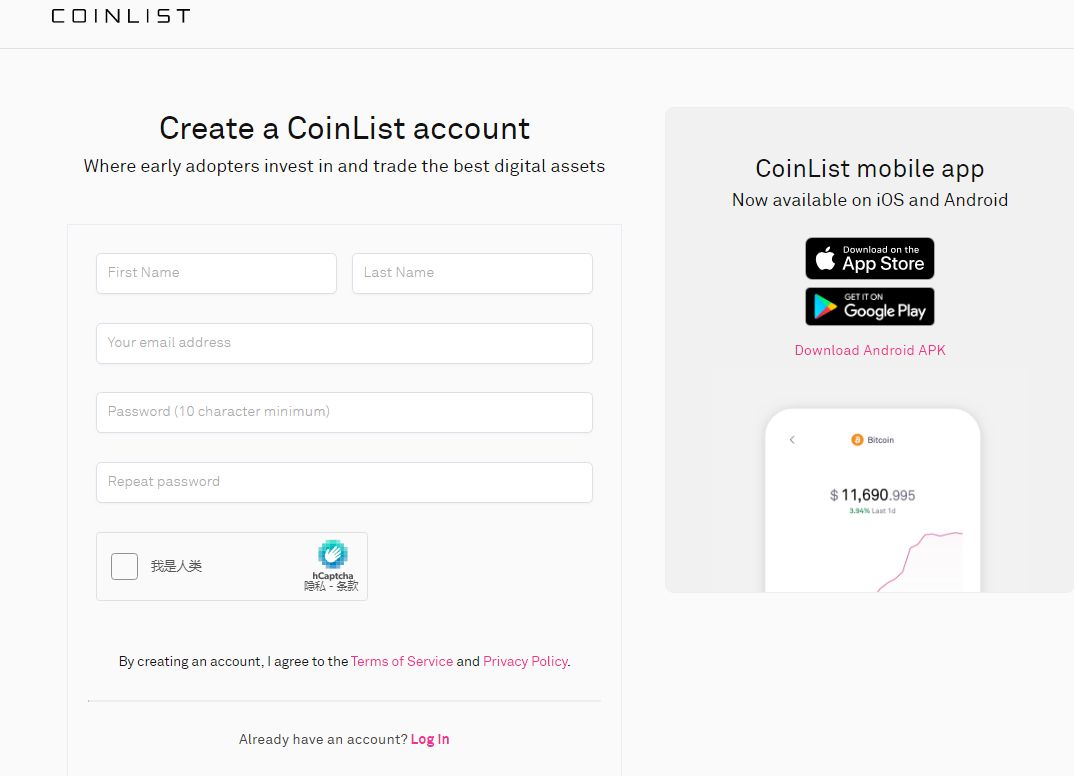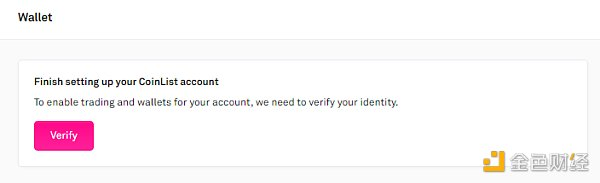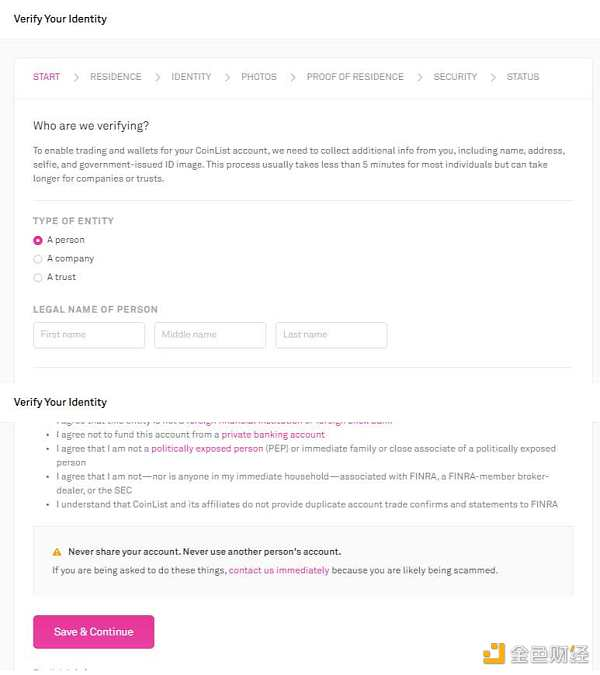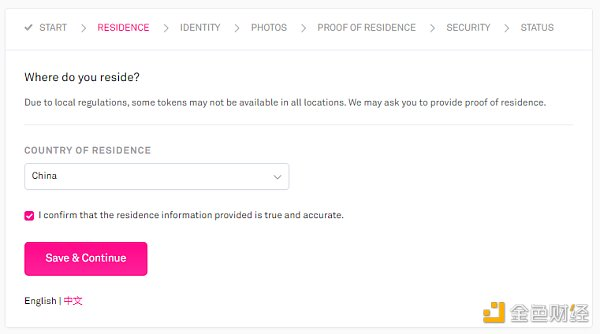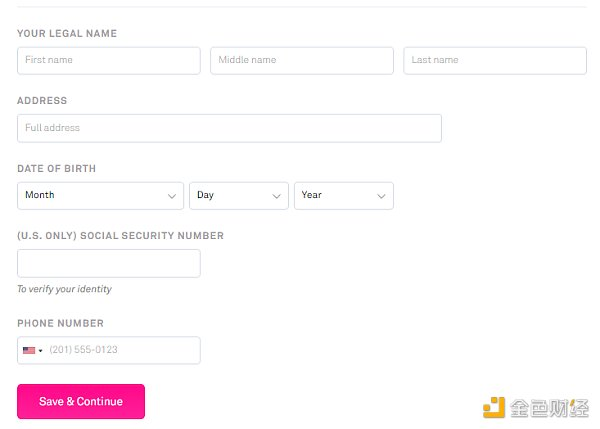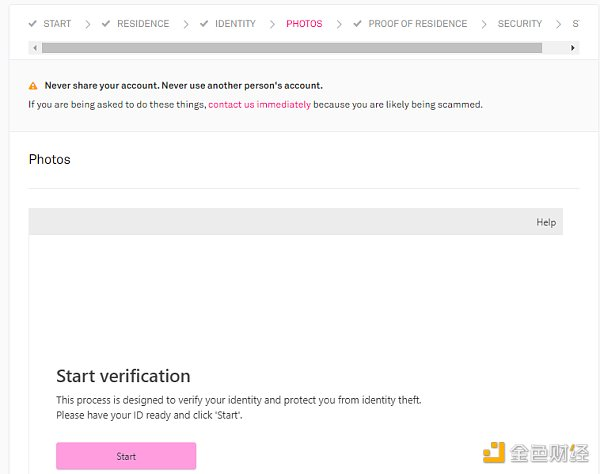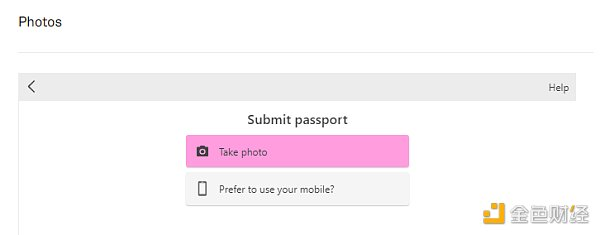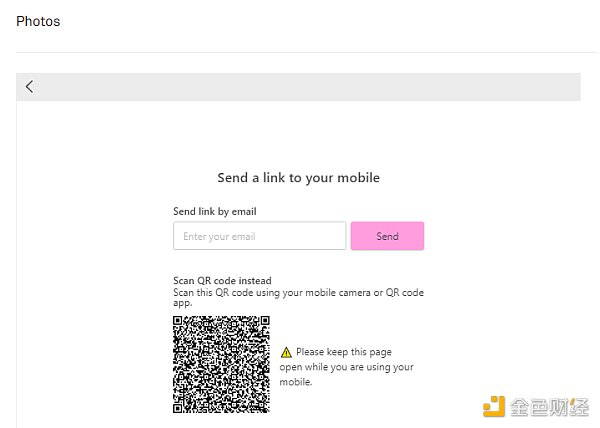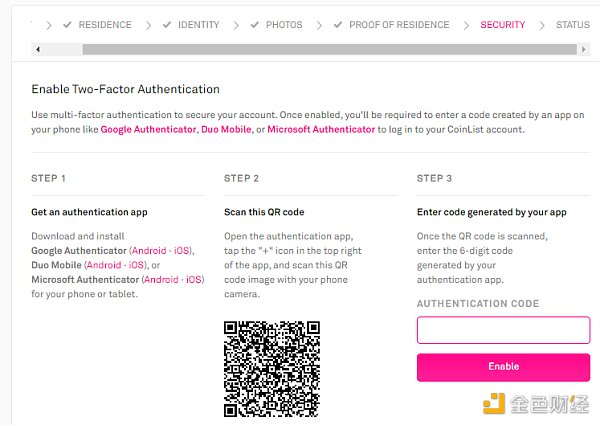1. Open https://protonmail.com and register a new free mailbox. 2. Go to the https://coinlist.co/ homepage and click on \"Get started\" in the upper right corner to enter the registration interface. You can also directly click me to register. Register with the email address you just registered, click \"Create account\", you will enter the email verification interface, log in to the filled email address, open the verification email sent by Coinlist and complete the verification, that is, click \"Verify your email\" in the email.
3. Click \"Wallet\" on the left and it will prompt for identity verification. Click \"Verify\" to enter the identity verificationindividual.
4. Choose an
5. Choose your country.
6、Fill in your real information.
7、Go to the next step after saving. Click \"Start\" to start video verification. Choose your country, choose your ID (passport is recommended).
8、If you are using a computer, it is recommended that you choose the second option and verify with a mobile phone, which is the second option, because it is impossible to upload attachments, and you need to shoot now, and the computer is not easy to use.
9、Scan the QR code with your mobile phone to enter the camera interface. Take pictures and upload the front and back sides of the ID card respectively, and then enter the face recognition, the verification is complete.
10、After the verification on the mobile terminal is completed, the computer terminal will automatically jump to the following interface: just fill in a career
11、Show the following page, you can submit your job.
You need to provide the following information: 1、What is your country 2. Protonmail email account and password 3. Coinlist account and password 4. A screenshot of the mailbox (as follows):
—- 编译者/作者:币圈一老友 玩币族申明:玩币族作为开放的资讯翻译/分享平台,所提供的所有资讯仅代表作者个人观点,与玩币族平台立场无关,且不构成任何投资理财建议。文章版权归原作者所有。 |
Coinlist registration tutorial
2021-10-30 币圈一老友 来源:区块链网络
LOADING...
相关阅读:
- 上海区块链周笔记:李礼辉,区块链技术创新与产业升级2021-10-28
- 唯一解——能打败魔法的只有魔法2021-10-28
- 行走笔记:二宝,涉及钱包安全的三个案例2021-10-22
- 一运二命三风水。。。。。。2021-10-20
- 行走笔记:Arbitrum创始人访谈,以太坊二层扩容的生态潜能2021-10-18